How to Create a Page List~ See your Favorite Bloggers
Since the whole change over to the new Timeline a lot of the readers have said they can no longer see our posts, So I thought I would take the time to show you how to make a Page List, It is super Easy!
1. On the bottom left of your Newsfeed you will see the word list, hover next to it and then click on the word More…
2. In the Upper right hand side you will see a button saying create list…Click it!
3. Then Name your List and click create
4. Now on the upper left hand corner of the window use the drop down menu and change from friends to page, all the pages you like will populate here and you can click on the ones you want to see, Mine I hope 😀 Then Save.
5. Now just go back to the List on your newsfeed and click on your list Viola! All the Bloggers you love 🙂



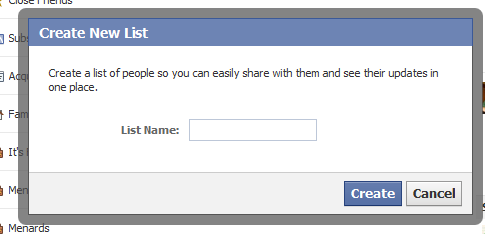
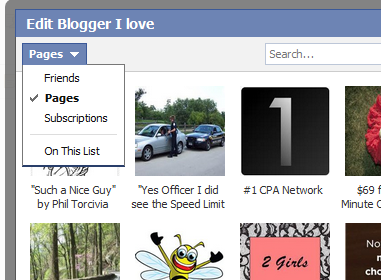
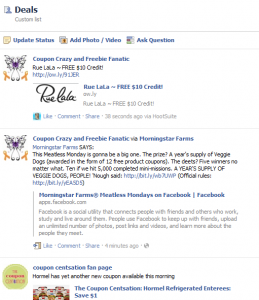




Pingback: This Weeks Favorites - Linda's Lunacy