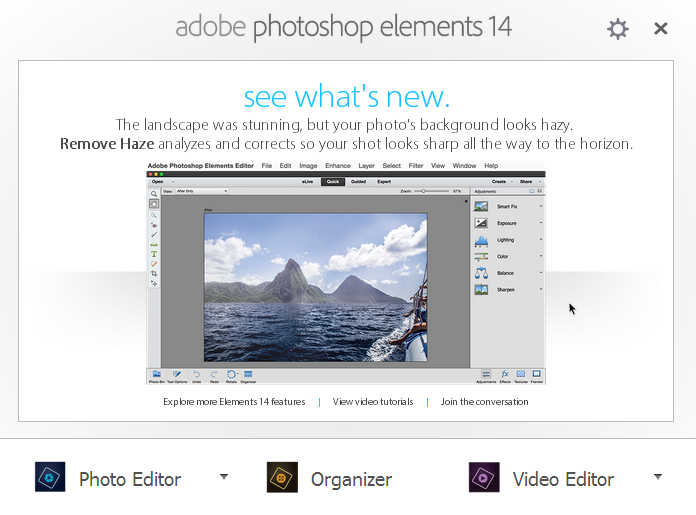
Make Your Photos Shine More with Adobe Photoshop Elements 14 + Premiere Elements 14 #BestLifeEver
The reviewer has been compensated in the form of a Best Buy Gift Card and/or received the product/service at a reduced price or for free.
Have you ever taken a photo of what you thought would be an awesome photo, only to find out it wasn’t bright enough, was blurry, or there were people or items in the photo that you didn’t want? Thankfully Adobe Photoshop Elements 14 + Premier Elements 14 is here to help out!
There are several new features available with Adobe Photoshop Elements 14, including:
- Don’t worry about camera shake anymore! Photoshop Elements 14 can remove that shake if you have unsteady hand.
- Is it a hazy day? You can make your photos crisp.
- You can add a sense of motion and more with 34 Guided Edits.
Back in July I went on a family vacation to Chicago and the Indiana Dunes. Of course we had lots of fun at Indiana Dunes – it was perfect weather to go splashing. I took some great shots of my husband and daughter – above is one of my favorite photos. Unfortunately it was a little dark and I wanted to brighten it up.
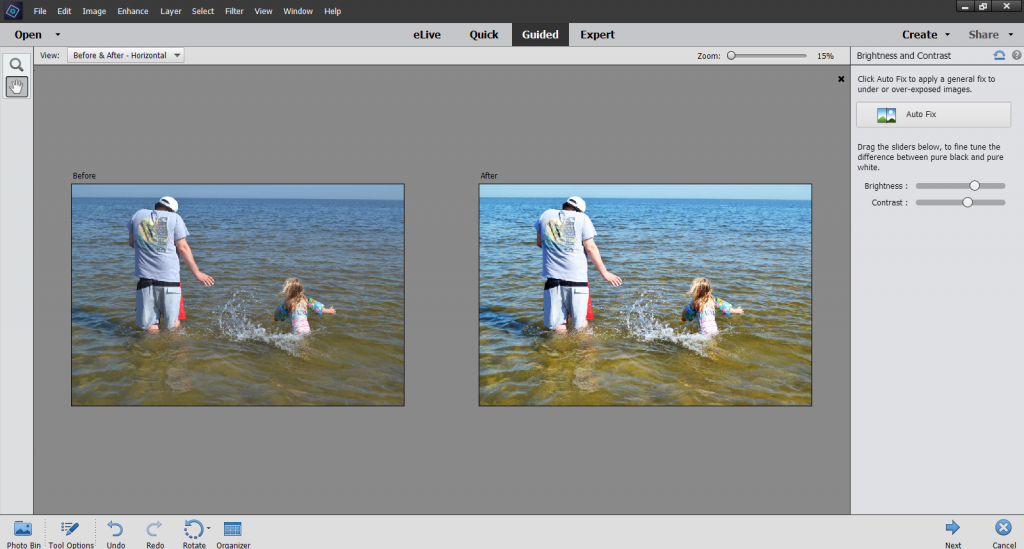
So I put the photo in Adobe Photoshop Elements 14 and adjusted the Brightness and Contrast. I love that you can view the before and after side by side, either horizontally or vertically. You can also have Photoshop Elements 14 Auto Fix it, or fine tune the brightness and contrast with the sliders. I tried the Auto Fix, and then adjusted the sliders to how I wanted it.
I am so happy with the end result! It definitely helped make the photo look even better. I’ve already started editing more photos from our trip and cannot wait to put them in a scrapbook!
Adobe Photoshop Elements can do even more. You can create and share your memories via disc, Facebook, YouTube, Vimeo and more.You can also edit and view high-res 4K movies. Do you need help organizing your photos? Find and organize photos and video quickly so that you can find photos by the person you’re looking for, by where you were or by what you were doing.

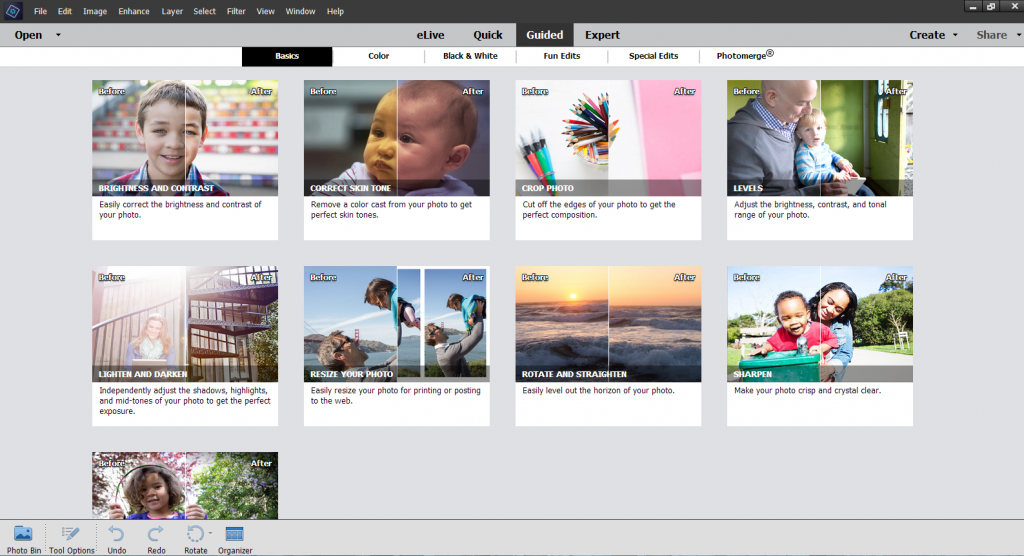


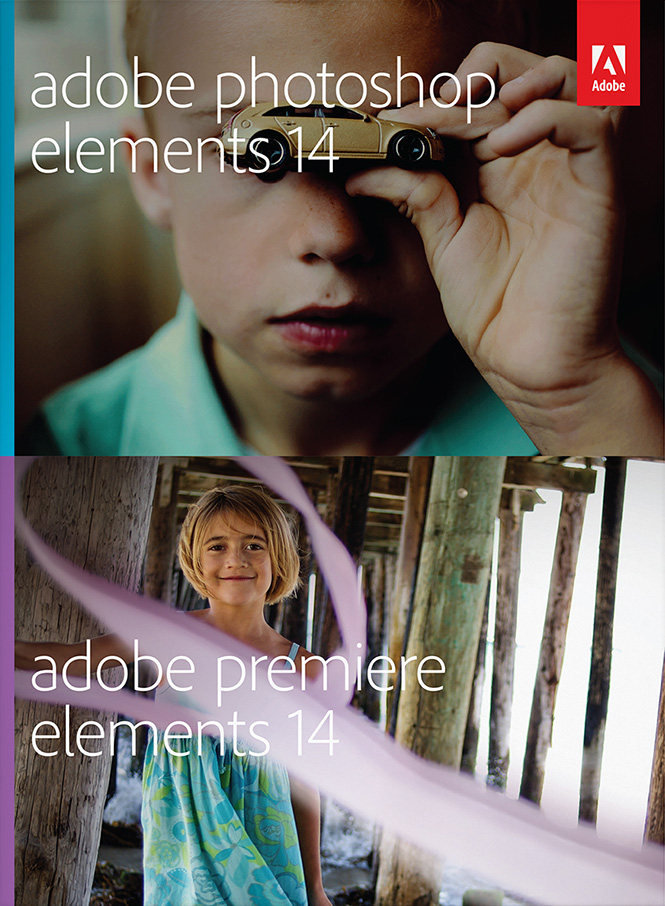








I take lots of pics and get frustrated when they don’t turn out as expected. This looks like an awesome tool to make photos look the best they can!