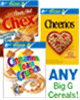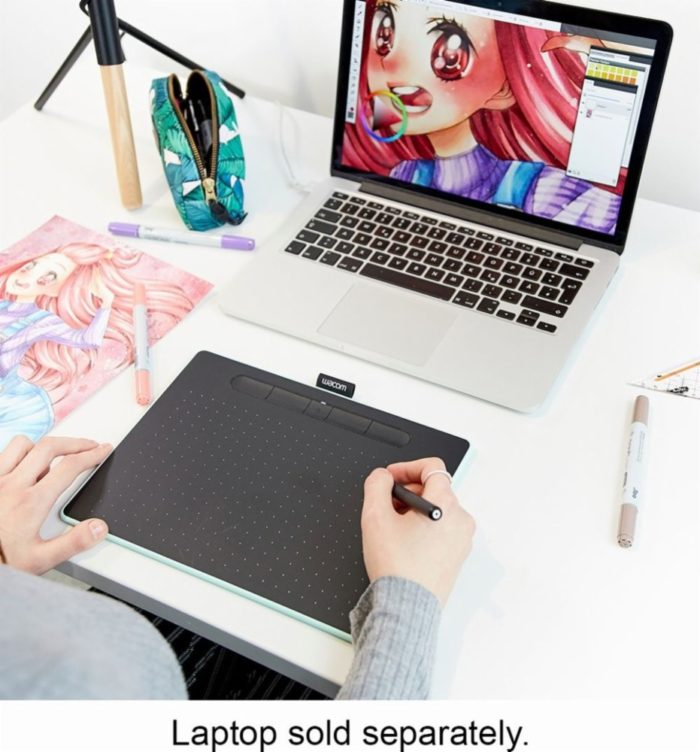
Create a Digital Masterpiece with @Wacom Intuos Bluetooth Creative Pen Tablet at @BestBuy #ad
Disclosure: The reviewer has been compensated in the form of a Best Buy Gift Card and/or received the product/service at a reduced price or for free.
Getting creative and drawing is something that I have always had an interest in, but never the steady had to create with. In this digital age, I have been able to fulfill some of my passions and create some of the most crazy, fun artwork.
With the Wacom Intuos Bluetooth Creative Pen Tablet, this has given me the brush of an artist combined with the digital genius of a graphics designer.
More about Wacom
We share this sense of purpose with many – the world’s most creative people who dedicate their lives to it, and those who turn their good ideas into actions that change the world for the better.
We love what creativity brings to the world. Creativity inspires new ideas and new imaginations, and brings new changes to the world. We are proud to deliver innovative digital technologies to support all aspects of human creativity. We will provide powerful new tools for creative expression, new ways to shape and share new ideas, and innovative solutions for business.
 The Wacom Intuos Bluetooth Creative Pen Tablet has everything you need to get started in digital art. A pen in your hand is a more natural creative interface on your computer when creating artwork.
The Wacom Intuos Bluetooth Creative Pen Tablet has everything you need to get started in digital art. A pen in your hand is a more natural creative interface on your computer when creating artwork.
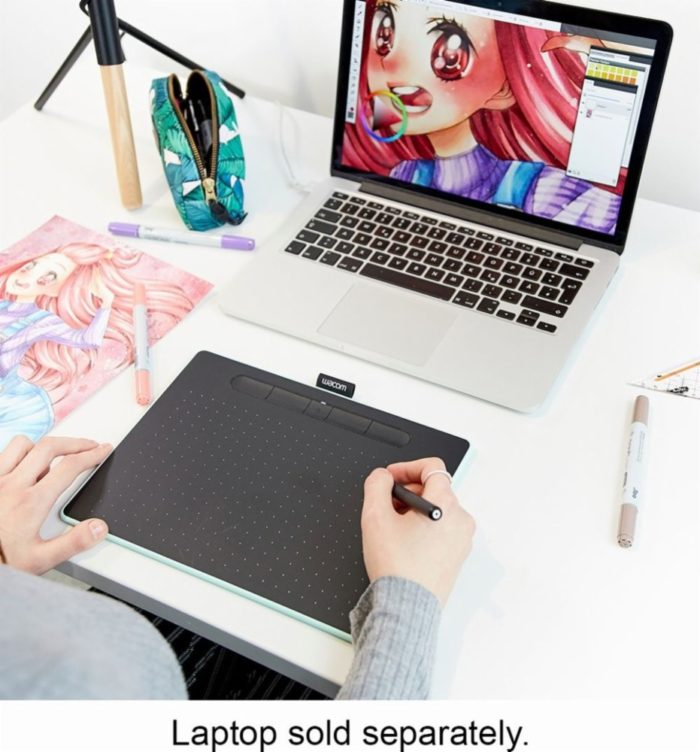 With Wacom’s pressure-sensitive pen, you can create thicker or thinner lines simply by pushing harder on the pen, or edit images with more or less opacity depending on how hard you press. Whether you love to draw manga art, paint digital watercolors or retouch your photos, you will receive up to 3 free creative software programs to suit your style.
With Wacom’s pressure-sensitive pen, you can create thicker or thinner lines simply by pushing harder on the pen, or edit images with more or less opacity depending on how hard you press. Whether you love to draw manga art, paint digital watercolors or retouch your photos, you will receive up to 3 free creative software programs to suit your style.
Here is what makes it great!
- 3 replacement pen nibs
- Nib removal tool
- Quick start guide
- Regulation sheet
- USB cable
- Wacom Intuos Bluetooth Creative Pen Tablet (Medium) with Free Corel and Clip Studio Software
- Wacom Pen 4K
 You can purchase the Wacom Intuos at Best Buy online or in select locations. This would make a great back-to-school gift for any aspiring or experienced art student. If you are like me, I will use mine to home my own art skills and see what my mind brings to the digital canvas.
You can purchase the Wacom Intuos at Best Buy online or in select locations. This would make a great back-to-school gift for any aspiring or experienced art student. If you are like me, I will use mine to home my own art skills and see what my mind brings to the digital canvas.