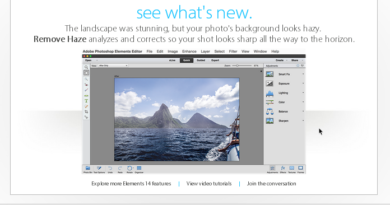4 Benefits of Using iCloud Photo Storage
According to one survey, the average iPhone user’s camera roll contains more than 9% selfies. Whether you want to preserve those personal photos or save your cherished family images, you need a storage solution that works.
If you’re like most of us, you’re pushing the limits on how much storage you can safely use on your phone. Once you reach that boundary, you have two choices: find somewhere new to save your pictures, or start deleting some of them.
Chances are, you don’t want to part with any of the scenes you’ve snapped. Thankfully, iCloud photo storage can help.
Today, we’re sharing four reasons why it’s smart to use this service, and how to get started.

What Is iCloud Photo Storage?
Before we dive into the reasons to use iCloud storage for photos, let’s briefly discuss how it works and what it includes. In short, this is an optional feature offered in Apple’s iCloud suite of services.
If you choose to use it, it will automatically back up any images and videos that you take with your iPhone. Then, it will synchronize them to your designated iCloud.
In addition to your iPhone, you can also use iCloud Photo Storage to save and sync images from other related Apple devices, such as:
- iPad
- iMac
- Apple TV
Once you enable this service, it will use a portion of your iCloud storage space to hold all of the data you’ve stored and shared. This includes pictures you’ve personally taken, as well as images that you’ve saved as a screenshot or imported onto your Apple device.
The iCloud storage space is designed to support a range of different file types, including:
- JPEG (web-based file images)
- HEIF (Apple’s designated image Codec)
- HEVC (Apple’s designated video Codec)
- PNG (most screenshots)
- GIF (web-based animations)
- TIFF (premium graphics and images)
In addition, you can also save MP4 video files in the iCloud, as well as special formats that you can only achieve with your iPhone, such as slow-motion videos and time-lapse videos.
Curious about using this feature? Next, let’s take a look at three reasons why it’s smart to do so.
- It’s a Solid Way to Save Your Data
One of the most important reasons to use Apple iCloud photo storage? It works well, and it’s reliable. You don’t have to worry about losing any special images from your library, nor do you have to be concerned about Apple dropping any of them.
The synching process is seamless and doesn’t take too long to complete. As long as you continue to have iCloud active while you sync your photo library to the iCloud, you shouldn’t run into any errors. If you accidentally turn it off, there’s a chance that you could lose those files temporarily.
If an image is only halfway uploaded to the iCloud, it could also disappear from your other devices. However, the upload should resume as soon as you turn the iCloud on and start the sync up again. In the meantime, it should stay on the device that you’re using, and repopulate on your other devices when you fire them back up.
- You Have Real-Time Access
When you upload photos to iCloud, you can access them from anywhere, at any time. You only need to have the right device with you. If you don’t have your device, you can still log in to your personal account on the iCloud website.
If you haven’t taken the time to download the files to your machine, you can view them on this website, even if you’re offline. While they will appear as small, low-resolution thumbnails, you can still use this service to see which ones you’ve transferred over and which ones you still need to upload.
You can also use your offline library to delete images or move images from one folder to another. You can even select all photos on iCloud and move them into a new folder. Once you’re back online, all of the changes that you made will automatically sync.
- Only Make Edits Once
Years ago, if you made an edit to one picture on your phone, it would only change that specific local file. With iCloud photos storage, you only have to make the change a single time and it will transfer to all of your synced devices.
This means you can correct someone’s red eyes, add text to an image, or enhance a video with a filter, and that change will occur anywhere the file is stored, from your Mac to your iPad. Not only does this save time, but it also means you don’t have to do everything at once.
If you start making an edit on your Mac, you can put it down and finish it on your iPhone. This way, you can make sure you’re not rushing through an editing project and that all of your images reflect your best work.
- Keep Your Files Safe
While it’s definitely helpful to have all of your files synced across your various Apple devices, that isn’t the top benefit of using the iCloud photo storage service. Ultimately, this service exists to keep your image and video files secure.
The Apple CloudKit Console functions as a backend as a service. This means it will keep all of your files safe and secure in the iCloud, no matter what happens to your local devices. If your phone suffers water damage or your iPad bites the dust, you don’t have to worry about losing years of memories.
As long as you synced everything over before the mishap occurred, they’ll be right there waiting for you when you log into the iCloud again. From there, you can re-download them onto your new device.
Activate iCloud Photo Storage Today
Now that you know a few of the main reasons to use iCloud photo storage, are you ready to get started?
To do so, go to “Settings” on your iPhone. Click the “iCloud” button, and tap “Photos”. From there, simply follow the directions to turn on iCloud Photos, and you should be good to go.
Looking for more tips to help you make the most of your gadgets? Check out the other guides in our Technology section!