Retrieve Lost Files with Mac Data Recovery System
When Windows 10 came out there were a lot of mixed feelings about it. However, we quickly realized that it was more reliable and in the long run made working easier and quicker with its features. Same goes for changing from a Windows-based computer to a Mac. Mac users swear that if you ever go Mac, you will never go back. Along with switching to a Mac there are a few learning curves and in doing this you may accidentally lose important data. But, this is not just a Mac beginner issue! Long-time Mac users also accidentally lose data. Before panicking and pulling out your hair know that help is available in restoring your lost data! Simply take a deep breath and know that with Mac Data Recovery software you can retrieve your lost files!
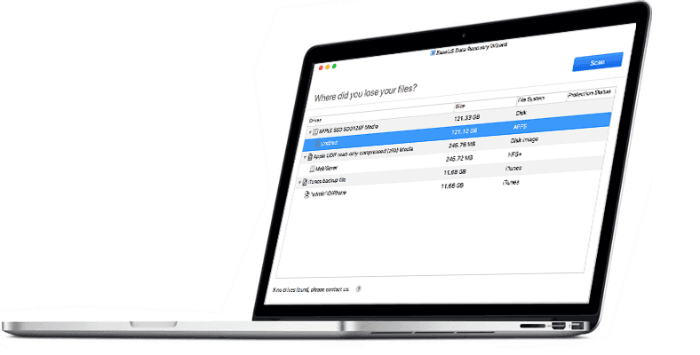
What is Mac Data Recovery Software?
With the EaseUS free data recovery software you can recover deleted, formatted and even inaccessible files for Mac! You can also restore lost or deleted documents, photos, videos, audios, emails and other types of files.
You can also save files from Mac notebook, Mac desktop, hard drive, SSD, USB drive, memory card, SD card, CF card, digital camera, iPod, MP3/MP4 player, etc.
The process is 100% Safe and there are only three simple steps to get all your lost or deleted files back! The best part is you don’t have to be an expert or have any expert skills to do it!
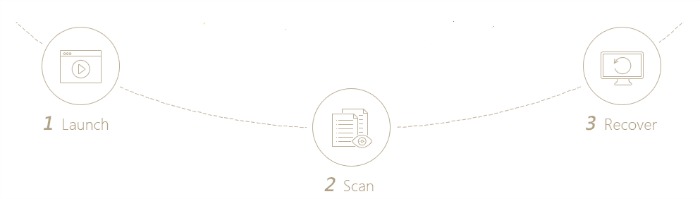
Mac Data Recovery Offers Two Recovery Modes
Quick Scan
Simply launch the program and “quick scan” gets started automatically. It combs through your Mac or other storage devices for lost data fast.
Deep Scan
If you need a more thorough scan, you can choose “deep scan”. With a deep scan, it will track down all lost files in-depth and find formatted, inaccessible or hidden files. You will also never risk overwriting your original data.
Receive Export and Import Scanning Results
After conducting a scan, it will also resume recovery on your Mac the next time WITHOUT having to rescan when importing scanning results that are saved before.
Filter and Preview Files
You will be able to look through all the data retrieved and filter data in order to search and preview all recoverable files before recovery.
Don’t get caught pulling your hair out in a panic! Remember, help is just a click away with the Mac Data Recovery system!








