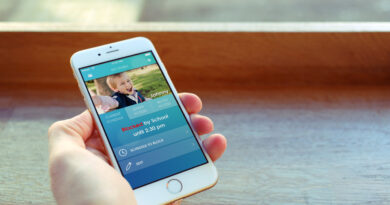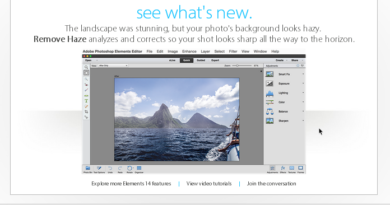Nvidia Vs AMD – What Offers The Best Performance
Nvidia and AMD are 2 competitive companies that both develop the same type of technology. However, AMD develops CPUs as well so they have many more competitors than NVIDIA. But today we are going to look at the long debate of NVIDIA vs AMD and discuss who is the better option for you. Both companies have appealing aspects that would appeal to different people. AMD offers great budget options for their products and are slightly easier to get than the NVIDIA alternatives. However, NVIDIA is known for a slightly more premium experience than AMD due to their more unique, less third-party reliant software. There are some places that AMD reaches that NVidia doesn’t though. Stay tuned to hear what offers the best performance.
Reasons for Nvidia
If it is a high-end system that you are looking for with premium features and ease of use. Nvidia is the option for you. Their top range cards outclass AMD in many areas, especially at that price point. Some of their premium cards include the RTX 3080, RTX 3080ti, RTX 3090, and the RTX 3090ti. The latter options are so powerful that it is hard to justify why it is needed for gaming. These things are beasts. They are great for rendering high-quality images from 3D software and work best alongside the greatest of CPUs. For a GPU to run accordingly, the rest of your system must perform up to standard initially to even utilize the power of a GPU. For example, if you have an RTX 3090 graphics card, you will need an extremely powerful CPU no less than an i9 9900k so that the CPU can provide the frames to the Graphics Card.
Features that Nvidia can offer:
DLSS: DLSS, is the miracle technology that can increase the frames of your system substantially. It stands for Deep Learning Super Sampling. It uses Artificial intelligence to upscale your games to the desired resolutions. So initially, the game is rendered at a lower resolution and then upscaled alongside AI to fill in the gaps. As it is rendered at a lower resolution, this increases performance substantially.
G-SYNC Refresh Rate Synching: This technology created by Nvidia targets those of you who suffer from screen tearing issues within your gaming system. Screen tearing is an event that occurs when the frequency of your monitor matches that of your screen. This causes hitching and screen tearing. G Synch Fixes this by changing the refresh rate on your display to match the frame rate of your card in real-time. However, for this feature to work, you should get a “G Synch Compatible” display.
Ray Tracing Cores: Ray Tracing cores, or RT cores, are segments of the GPU that handle Ray Tracing. Ray tracing is a feature where light is rendered accurately to real life. This is done by tracing a ray out from the light source and accurately simulating what it would do In a real-life scenario. Ray Tracing Cores optimize this function and allow it to do it more efficiently than other cards by other companies
Reasons for AMD
If you are looking for an alternative to NVIDIA which has better prices within the budget end of the spectrum, AMD may be the choice for you. Some of the well-known GPUs by AMD are the RX 570 – 590 cards. They target the 1080p resolutions and can offer great experiences at these resolutions for this cheap price. Additionally, the 5600(XT) is also a great card for 1080p. But this one is aimed at higher frame rates within the 1080p range. Although we acknowledge that NVIDIA is the more premium company, AMD does have some features that could be appealing to you. If you want to see the full potential of AMD, you will need a high-quality TV. Click here to contact a professional regarding TV wall mounting services.
Features that AMD offer:
AMD Free Synch: Essentially this is the same as NVIDIA’s G Synch, but it has the advantage of being more widely available with more monitors. Free Synch works based on software, where initially, G synch required a chip installed within the screens of the monitors to allow compatibility – (No longer required) This technology also matches the refresh rates of the display to match that of the frame rate to allow for an extremely smooth experience.
FSR: FSR is the AMD alternative to DLSS, but you may wonder, what offers the best performance? But slightly less visually impressive. It doesn’t have its own dedicated cores and it is all software based so the image quality is not the best from that. However, it does increase performance and there is no reason to not give it a try.
In Conclusion
Thanks for reading our article on what offers the best performance between NVIDIA and AMD. We think NVIDIA just does everything slightly better than AMD. More premium and functional features that are easy to use. They have excellent driver support and fewer errors with them than AMD has. So, if it is a premium experience you seek, we think that NVIDIA ticks all the boxes you desire.